Shipping
We ship to all countries except those few regions.
It depends on your location. Within the United States, delivery typically takes 2-5 Business days, while international shipping may take 7-16 Business days. Delivery details will be provided in your confirmation email.
-
Orders under $100 will be charged $4.99 - $9.99 shipping, and over $100 free shipping, depending on the distance, will be charged and added during checkout.
- The logistics company will be randomly assigned by Amazon.
- We have a 30-day return policy.
- We offer unconditional free replacement or refund for any product-related issues. (Visit Refund Policy page for more details)
Product
- Plug the charging station into the power outlet and insert the power plug into the power port of the charging station.
- Insert the PS VR2 controller into the charging port of the charging station. Note that the controller needs to be kept face up when inserted into the charging port.
- Ensure that the controller is plugged in and the indicator of the charging station starts to blink, indicating that the charging station is being charged.
- When the charging is complete, the indicator light of the charging station will stop blinking and become steady on.
- Take out the charged controller and use it.
After charging is complete, the indicator light of the PS VR2 controller charging station will turn blue. Normally, when you plug the controller into the charging port of the charging station, the indicator light will start flashing to indicate that it is charging. When the charging is complete, the indicator will stop blinking and turn blue, indicating that the controller is fully charged and can be removed from the charging station to start using.
It should be noted that if you find that the indicator light of the charging station has been blinking, it means that the controller may not be plugged in properly, or there is a problem with the charger or cable. In this case, you are advised to reinsert the controller or replace the charger and cable to ensure normal charging.
- Check if the interface is fully inserted. If the interface is not fully inserted, it may result in charging only on one side.
- Check if the desktop is level. An uneven desktop can cause incomplete magnetic contact, resulting in charging only on one side.
- If the issue persists after checking the above methods, please contact us. We will provide you with free returns and exchanges.
You can contact us through our contact page! We will be happy to assist you.