PS VR2 controller charging station use method
←①→
←②→
←③→
←④→
←⑤→
Note
◀▶
Why does the indicator light of the PS VR2 Controller charging station blink?
The indicator light of the PS VR2 controller's charging station flashes, indicating that it is charging. When you plug the PS VR2 controller into the charging port of the charging station, the charging station will detect the controller's charge level and begin the charging process. During the charging process, the charging station will constantly monitor the power of the controller, and a certain amount of heat will be generated when charging, which will cause the indicator light of the charging station to blink.
Generally speaking, when the controller is charged, the indicator light of the charging station will stop blinking and become steady on. This means that the controller is fully charged and can be removed from the charging station and used.
It should be noted that in order to ensure the charging effect and safety, it is recommended not to remove the controller from the charging station during the charging process until the charging is complete and the indicator light is steady on. In addition, it is also recommended to check the status of the charger and cable regularly to ensure that it is working properly and there is no damage or wear.
◀▶
After charging is complete, what color will the indicator light of the charging station turn into?
After charging is complete, the indicator light of the PS VR2 controller charging station will turn blue. Normally, when you plug the controller into the charging port of the charging station, the indicator light will start flashing to indicate that it is charging. When the charging is complete, the indicator will stop blinking and turn blue, indicating that the controller is fully charged and can be removed from the charging station to start using.
It should be noted that if you find that the indicator light of the charging station has been blinking, it means that the controller may not be plugged in properly, or there is a problem with the charger or cable. In this case, you are advised to reinsert the controller or replace the charger and cable to ensure normal charging.